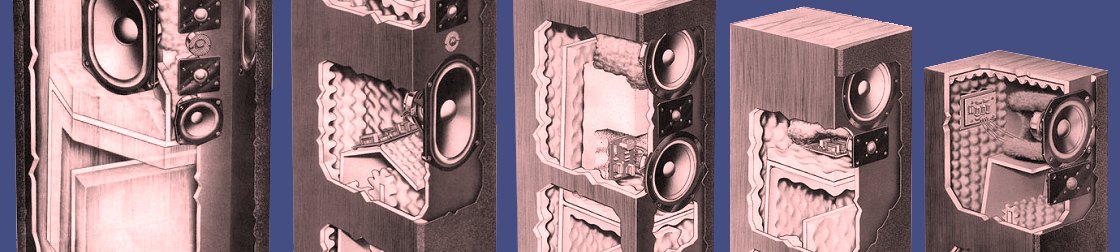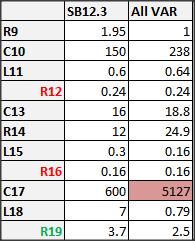In trying to work out an imaginary crossover, I decided the best way to start was to take a similar design and see what CALSOD might do to optimize it. The closest design I could find to my plan (I keep changing my thoughts on drivers) is the Zaph Audio SB12.3. In particular it uses two SB Acoustics SB15NRXC30-8 5″ mid-woofers in an MTM arrangement along with a woofer. Pretty similar to the RSTLM (well, as close as anything gets these days). So I started by attempting to match the SB12.3 mid-woofer modeled response by using the crossover John Krutke specified. I then let CALSOD optimize it and it came pretty darn close to hitting the target:

Predicted response vs. target response of CALSOD-optimized crossover
Oops
It is very interesting to see what CALSOD does to the component values. Very large or very small values are often a hint to remove a component altogether or change the topology. But if you let CALSOD optimize all parameters, it can come up with some pretty crazy values. Here’s the comparison of the original SB12.3 values to the CALSOD values:
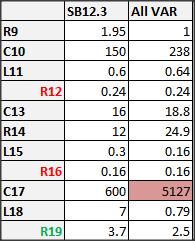
The CALSOD optimizer chose an unrealistic value for C17.
In this case, it chose a value of over 5000 μF for C17. Ouch. In this case you must mark one or more values FIXED in the optimization so CALSOD won’t try to vary this value. This will likelybe a less optimal solution, but there is not much to be done unless we want to have the huge C17 value.
Also, after the optimizer finishes its magic, we must go back and select actual values that are available to purchase. Of course you can wind (or unwind) your own inductors, parallel resistors and capacitors and so on, but you have to decide just how important it is to have exactly the right value. When I completed this exercise, the final response was:

CALSOD-optimized crossover response using standard parts
This is clearly more ragged at 300 Hz and 1.4 kHz than the original optimized design. It requires tweaking to get just the right tuning, but to a first approximation this is a reasonable approach.
I’m not going to bore everyone with a blow-by-blow analysis of each driver tuning and each change I make along the way. Remember all I’m looking for is proof of concept for my driver choices that I could create a passive crossover with acceptable impedance if I should choose. So this doesn’t have to be perfect – just reasonable.
Thank you
I’d like to thank John Krutke at Zaph Audio and Madisound for creating and sharing this design. Frankly I don’t expect the RSTLM to ever come close to it in pure sonic terms. I’ve learned a great deal from reading the write-up for it. It is a shining example of what makes this such a great hobby.
35.091074
-106.566226